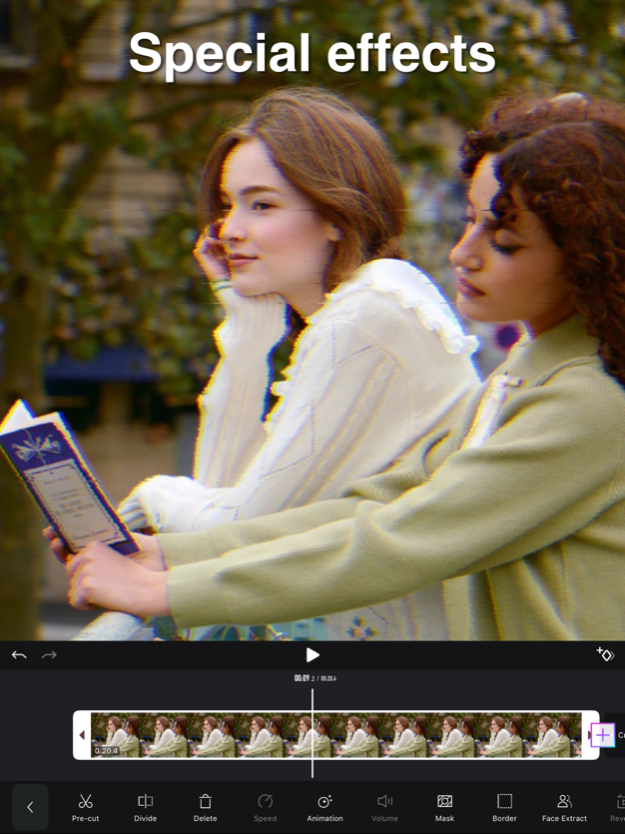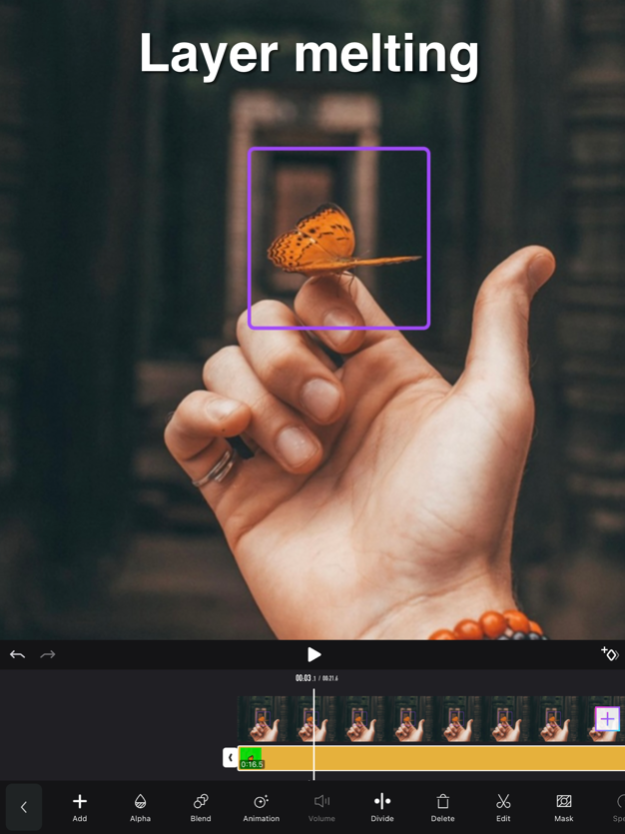FunCut - video & image editor 1.1
Free Version
Publisher Description
FunCut - It is a video & image editing tool, with a large amount of image effect, music, transition effects, materials and stickers etc.
[Art & design]
Did someone say FunCut? Unleash your inner artists with the freshest art styles and filters in the world. Turn any photo into a masterpiece in seconds and show the world your true colors.
- One tap art filters. Turn your photos into works of art in the style of famous artists
- Transform photos with popular art styles - swapface, cartoons, erase image, AI draw image…
[Video]
- Trim video
- Cut/Delete middle part of a video
- Merge videos
- Adjust video speed (now InShot support speed ramping)
[Music , Effects & Voice-overs]
- Add exclusive vlog music of InShot featured. Add your own music to video, like mp3 files and other format.
- Lots of fun sound effects.
- Add voice-overs.
- Easy to sync sound and video, with timeline features.
[Text & Emoji]
- Add text on video and photo.
- Add emoji on photo.
- With timeline features, easy to sync text and emoji with video.
[Filters and Effects]
- Lots of cinematic filters
- Unique effects such as glitch, noise, beats, retro DV, etc.
[Video transitions]
- Combine 2 clips with smooth transitions.
- Make your video more eye-catching, editing video like a Pro.
[Picture-in-Picture]
- Add video and photo layers on main video.
- Use chroma key/green screen to create a creative works.
- Add mask to PIP.
[Keyframe]
- Add motion to layers(text, stickers, PIP) by using keyframe tool
[For social media]
- Blur border for photo and video. Make it square ready for Instagram.
- Colored border to make it square ready.
- Move video/photo inside the square.
Dec 28, 2022
Version 1.1
new magic image effects.
About FunCut - video & image editor
FunCut - video & image editor is a free app for iOS published in the Screen Capture list of apps, part of Graphic Apps.
The company that develops FunCut - video & image editor is Ju Zhen Zhuan Zhi Technology Co., Ltd.. The latest version released by its developer is 1.1.
To install FunCut - video & image editor on your iOS device, just click the green Continue To App button above to start the installation process. The app is listed on our website since 2022-12-28 and was downloaded 1 times. We have already checked if the download link is safe, however for your own protection we recommend that you scan the downloaded app with your antivirus. Your antivirus may detect the FunCut - video & image editor as malware if the download link is broken.
How to install FunCut - video & image editor on your iOS device:
- Click on the Continue To App button on our website. This will redirect you to the App Store.
- Once the FunCut - video & image editor is shown in the iTunes listing of your iOS device, you can start its download and installation. Tap on the GET button to the right of the app to start downloading it.
- If you are not logged-in the iOS appstore app, you'll be prompted for your your Apple ID and/or password.
- After FunCut - video & image editor is downloaded, you'll see an INSTALL button to the right. Tap on it to start the actual installation of the iOS app.
- Once installation is finished you can tap on the OPEN button to start it. Its icon will also be added to your device home screen.